Welcome to MPN support. How can we help?
Manual synchronization
Via manual synchronization products can, without hesitation, be immediately played in the desired national authority. Here too the prerequisite is that the product is complete (see automatic synchronization), before it can be mediated at MPN AT and/or MPN CH. The promoter in each national authority can then immediately create and activate the sampling.
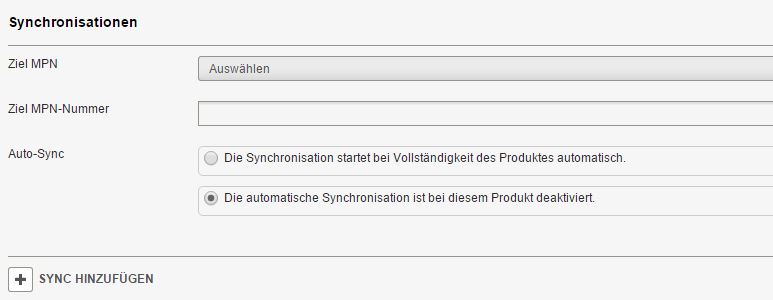
Manual synchronization of your product can be created for any number of industries of the national authorities MPN AT and MPN CH. Please ensure here it is the correct industry for the recipient and that you have the appropriate rights for this product in your country.
The activation of synchronization is carried out by the MPN team. The prerequisite here is registration in each of the national authorities as we need the MPN number for every MPN for the synchronization of products.
Manual synchronization can only be carried out by the industry-admin of your company.