Welcome to MPN support. How can we help?
-
FAQs
- Artikel kommen bald
-
Promotion
-
-
Pricing
-
Account
-
ARD Archive
-
Music Promotion Mailing
-
Tutorials
Sie sind hier:
Cover
In MPN you have the opportunity to upload covers and booklets. Alternatively you may, as is the case with audio data, register them through Acamar.
Simply draw the data in the menu cover/booklet onto drag&drop-surfaces or click onto the upload surface and select the correct image data on your hard disc. If the upload was successful, the cover will be shown in a small preview window.
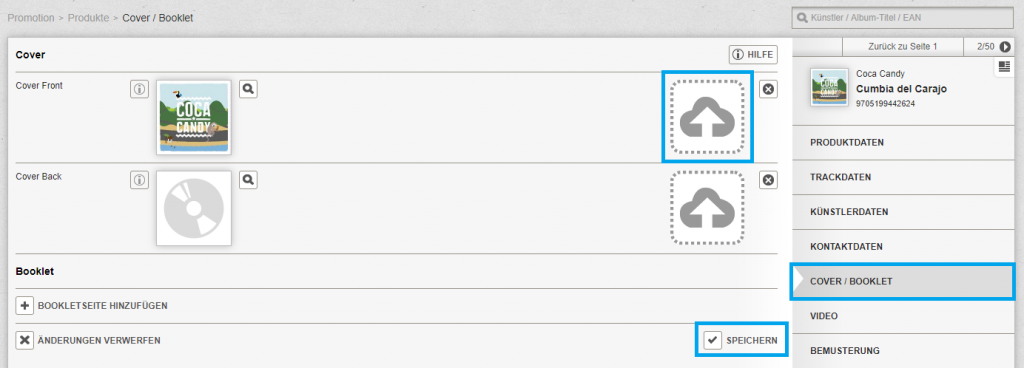
Format
The image data have to be set up in a size of at least 1200 x 1200 pixels and in JPG format with at least 220 dpi in RGB color mode.
Was this article helpful?
0 out Of 5 Stars
| 5 Stars | 0% | |
| 4 Stars | 0% | |
| 3 Stars | 0% | |
| 2 Stars | 0% | |
| 1 Stars | 0% |
5